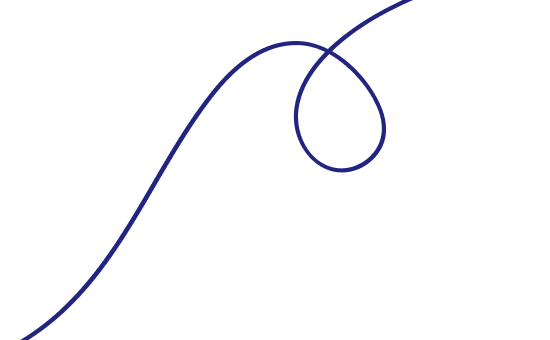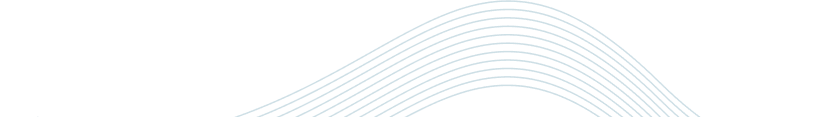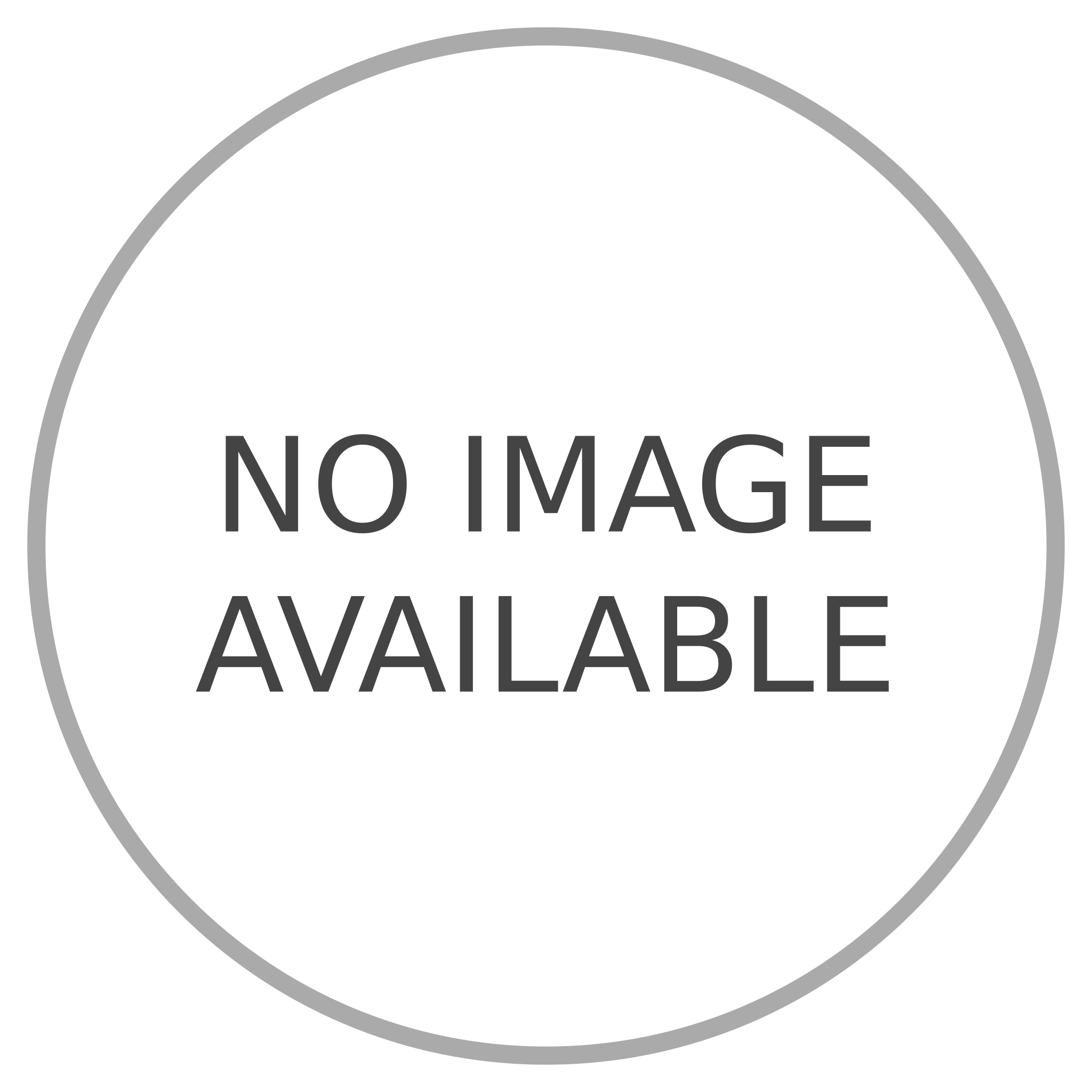Duolingo English Test: What You Need to Know
Certify your English anytime, anywhere
· Test online, no appointment needed
· Get results in 2 days
· We book the Duolingo English Test for students
Duolingo English Test Practice Modules Students Get Access To:
· Read and Select
· Fill in the Blanks
· Read and Complete
· Listen and Type
· Read Aloud
· Write About the Photo
· Speak About the Photo
· Read, Then Speak
· Listen, Then Speak
· Interactive Reading
· Interactive Listening
· Writing Sample
· Speaking Sample
Adaptive Testing
The Duolingo English Test uses a computer-adaptive format, which makes it a bit different from traditional exams.
As you progress through the test, the difficulty of questions adjusts based on your performance. So, don’t be surprised if some questions feel easier or harder than others — that’s completely normal!
There’s no fixed number of questions. The test automatically ends once the system is confident in your score. Since the questions are pulled from a vast question bank, it’s highly unlikely you'll see the same ones, even if you take the test multiple times.
Duolingo English Test Structure
Introduction & Onboarding (5 mins):
· Set up your camera, mic, and speakers, submit your ID, and review test rules.
Adaptive Test (45 mins):
· A mix of question types that adjust in difficulty based on your performance.
Writing & Speaking Samples (10 mins):
· Respond to prompts with extended answers (Writing: 3–5 mins, Speaking: 1–3 mins). These are shared with institutions along with your scores.
Test Rules
Rules for test questions:
· Keep your eyes on the screen; it's okay to glance at your keyboard while typing.
· Answer in your own words—avoid copying or memorizing from other sources.
· Attempt every question sincerely; skipping is not allowed.
· Do not take notes during the test.
· No outside help is permitted.
· Only speak when prompted.
· Do not save, screenshot, or record any test content.
· The use of AI tools is strictly prohibited.
Rules for your computer camera:
· Ensure your face is clearly visible with good lighting.
· Always stay centred within the camera frame.
· Do not use headphones or earbuds.
· Keep your eyes, ears, and mouth uncovered and fully visible.
Rules for your phone camera:
· Keep your phone fully charged or connected to a charger during the test.
· Enable Do Not Disturb mode and ensure no contacts can bypass it.
· Set up your phone so that both your screen and keyboard are clearly visible.
· Avoid touching or disrupting the phone camera while the test is in progress.
https://youtu.be/iUoD3HtkZco?si=tZ3mdKki83vD8Vp9
Rules for your computer:
· Close all external programs. Use Task Manager (Windows) or Activity Monitor (Mac) to ensure nothing runs in the background. Consider temporarily uninstalling apps that may cause interruptions, including:
Ø Messaging apps (e.g., WhatsApp, WeChat, Zoom, Skype)
Ø Remote access or screen-sharing tools (e.g., TeamViewer, AnyDesk)
Ø Grammar/spell checkers (e.g., Grammarly, system spell checkers)
Ø Input methods with word suggestions (e.g., Sougou, Youdao)
· Do not use a virtual machine.
· Use only one keyboard and one mouse. External devices are allowed, but switching between multiple keyboards or mouse is not permitted.
· Disconnect all secondary screens and monitors from your setup.
· Keep your mouse cursor within the test window.
· Remain in full-screen mode for the entire duration of the test.
Rules for your test environment:
· Clear your test area of any writing materials, paper, or books.
· Keep all unnecessary devices like phones, tablets, smartwatches, or other electronics in a separate room. Set them to airplane mode to prevent connections to your computer.
· Avoid interacting with anyone during the test.
· Ensure no one else is in the room with you during the exam.
Test Requirements
You will need:
· A valid passport, driver’s license, or government-issued ID. Only physical IDs are accepted; photocopies or digital images are not allowed.
· A computer with a front-facing camera, microphone, and speakers.
· A fully charged phone with a camera.
· A stable internet connection. We recommend using a wired connection rather than Wi-Fi and advise against using a mobile hotspot.
· A quiet, private, and well-lit environment.
· 60 minutes of uninterrupted, free time.
Jaisha
Empowering students through insightful posts on fully funded education opportunities, offering guidance to help students achieve their academic goals.
Request A Call Back
Want to learn more about fully funded education options? Request a callback from our expert team, we’ll guide you through your options and help answer any questions about student finance and eligibility.